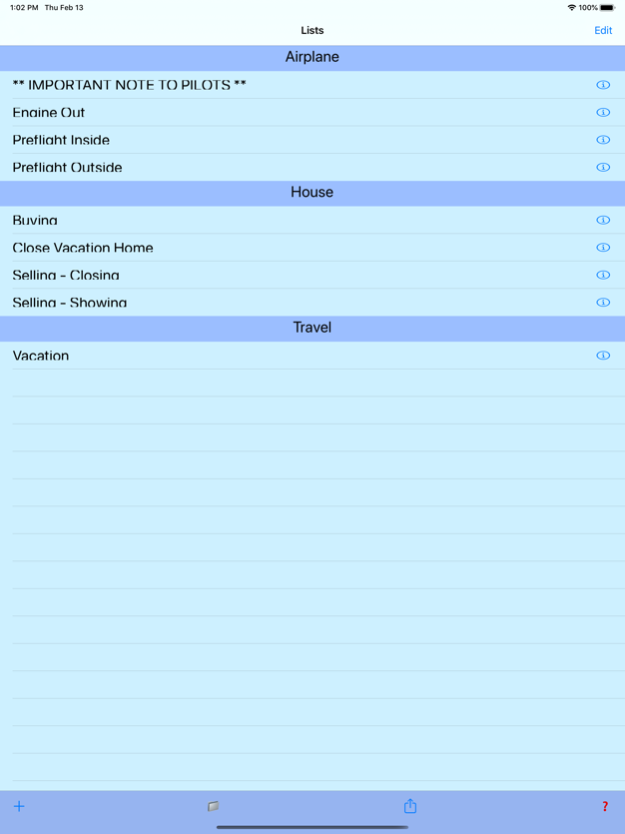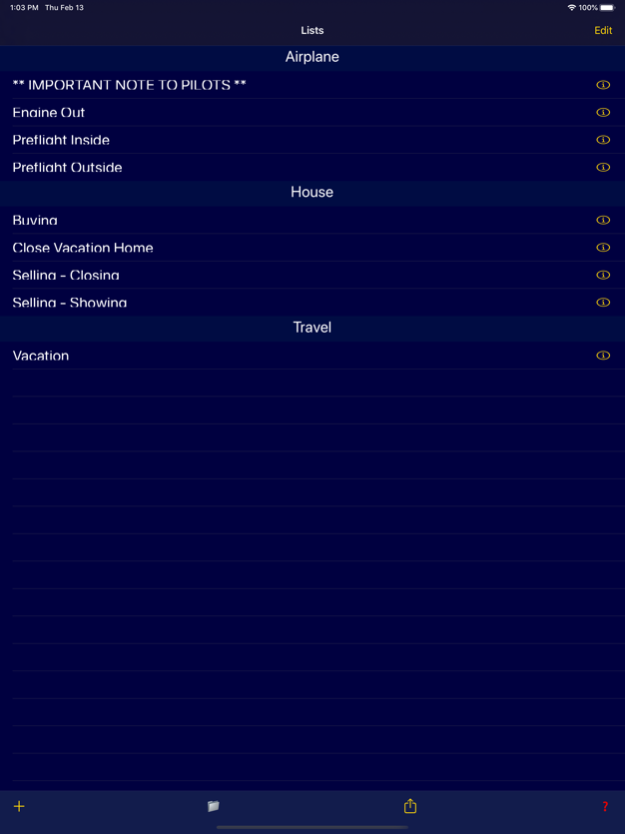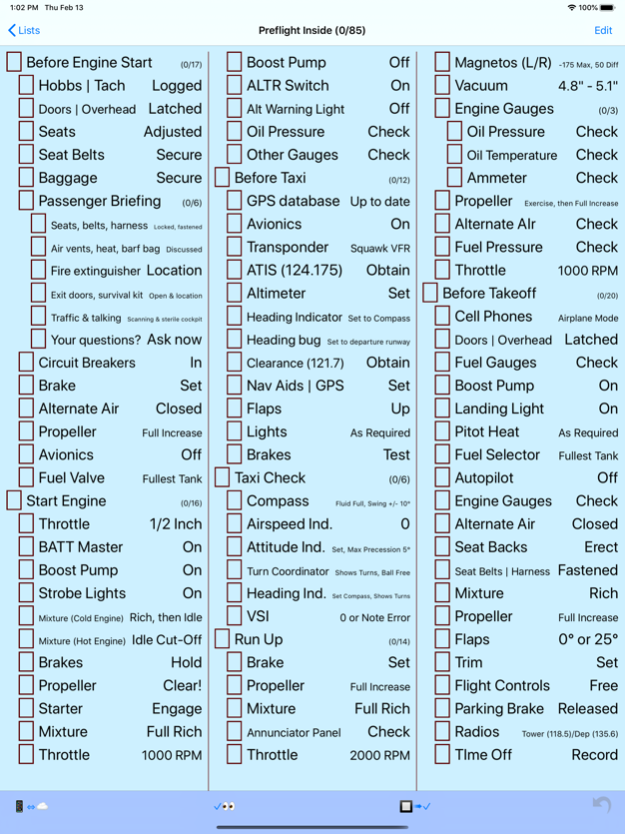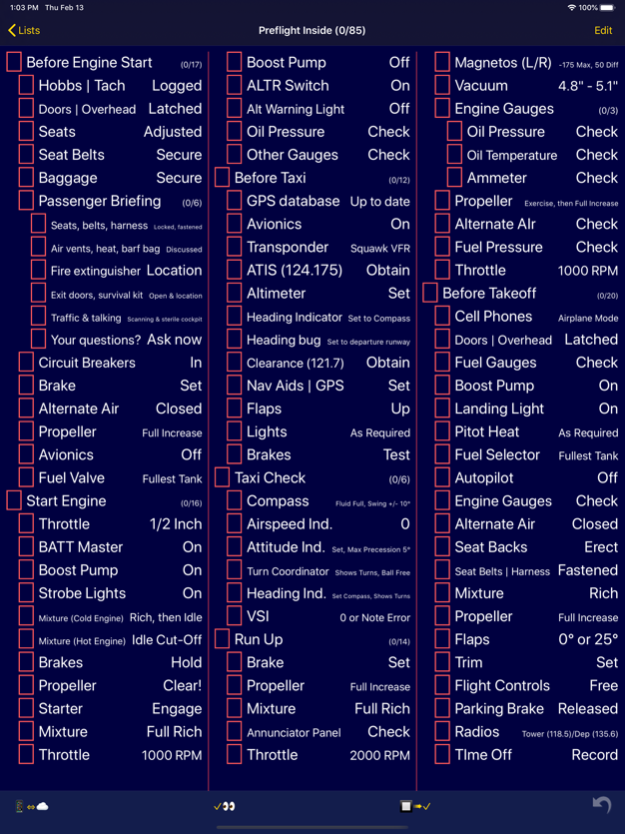Pilot cList 1.9
Continue to app
Free Version
Publisher Description
Pilot cList is a checklist app tailored for people who perform repetitive tasks such as preflight checking an aircraft before each flight. You can quickly fine tune the sequence of events as you go through the list; add new items, change the details of a task, delete an item, or reorder the sequence of events to match how you perform a task.
It's also great before you fly by organizing your travel preparation activities such as getting ready, packing, and locking up the house. The last thing you want to think about as you head to the airport is 'Did I remember to...'
One of the most powerful features of Pilot cList is the ability to create one copy of a task or list and include it in multiple places. Instead of duplicating things, you can include one list inside another or add an item to multiple lists. If you change the name of a list or item, it is changed everywhere you used it. When you nest lists Pilot cList creates an clean outline format for you.
Note: You can use all the Pilot cList features (except backing up your lists to our servers) without creating an account with One in a Million Apps LLC. Registering is completely optional.
Features:
° Edit your lists right on the device; this is a great way to customize the task at hand.
° Organize your lists into groups.
° Clean outline format.
° Lets you cross out an item instead of checking it off.
° Share lists using email, AirDrop, or DropBox.
° Backup and synchronize your lists amongst all your iPhone and iPad devices using the One in a Million Apps LLC servers.
° Works in portrait and landscape orientation.
° Apple Watch support lets you leave your phone in your pocket while marking tasks complete. Quickly check off items as you finish them and see what's next to do as Pilot cList hides the checked item.
Sep 25, 2022
Version 1.9
New features:
° In this release we added the ability to deregister from the One in a Million Apps server. Deregistering Pilot cList will remove all your list information from our cloud servers. If this is the only (or last) One in a Million Apps product you have registered for, your username & password will also be deleted. Your lists will remain on your device.
° The app has been built with the latest Apple tools to support all their new devices.
Bug fixes:
° When setting Delete Database option in device General Settings and launching the app, it would properly remove all your lists, but incorrectly recreate the sample lists.
° If you were a registered user and you imported a list someone shared with you, then performed a synchronize operation to write your lists to our cloud servers, some list records were not properly uploaded to the cloud.
° It made more sense for the [Register] button to be located at the top of Settings scene instead of after the password, so it has been moved.
About Pilot cList
Pilot cList is a free app for iOS published in the Office Suites & Tools list of apps, part of Business.
The company that develops Pilot cList is One in a Million Apps LLC. The latest version released by its developer is 1.9.
To install Pilot cList on your iOS device, just click the green Continue To App button above to start the installation process. The app is listed on our website since 2022-09-25 and was downloaded 4 times. We have already checked if the download link is safe, however for your own protection we recommend that you scan the downloaded app with your antivirus. Your antivirus may detect the Pilot cList as malware if the download link is broken.
How to install Pilot cList on your iOS device:
- Click on the Continue To App button on our website. This will redirect you to the App Store.
- Once the Pilot cList is shown in the iTunes listing of your iOS device, you can start its download and installation. Tap on the GET button to the right of the app to start downloading it.
- If you are not logged-in the iOS appstore app, you'll be prompted for your your Apple ID and/or password.
- After Pilot cList is downloaded, you'll see an INSTALL button to the right. Tap on it to start the actual installation of the iOS app.
- Once installation is finished you can tap on the OPEN button to start it. Its icon will also be added to your device home screen.